Blender Donut
thumbnails:: 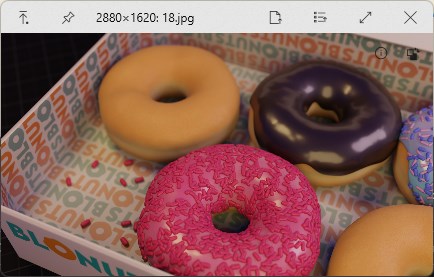
-
- [-] remake lighting
- [-] add animation smears
- [-] motion blur
Hi, usually I don't add voice to my videos, but I wanted to explain a little for this one.
So, several years ago I downloaded Blender for the first time. And as I knew nothing about It I just chose the tutorial that looked good and was long enough, because I prefer longer videos. And it was the donut.
As I knew nothing I just followed it exactly as it was, and I was pretty happy with the result. But then I rendered it. In cycles. And It took like an hour or so because I had a very old PC. So, after that, I never opened Blender again until the past year.
Back then I had a decent PC, so I decided to install Blender again. This time I didn't start from the donut (even so I couldn't even remember what my first one looked like) but made it anyway after some other tutorials. And I don't like how it turned out.
So now when I at least understand what the hell I am doing, I decided to make it again with animation and stuff.
This video is a timelapse of the modeling and animation process of the Spooky Donuts animation I made in Blender 3D. I also used Photoshop for the box and Premier Pro for the sounds, but it's not so important.
The animation part is pretty speeded up because it's just me going back and forth, adjusting keyframes and curves. I didn't plan it so the process may be kinda chaotic.
Some parts are very speeded up because I decided not to put them on the final model, and some are because they are not so important (as choosing the colors).
💖 Cara: https://cara.app/mashroomash
🌱 Linktree: https://linktr.ee/whathellis
🐦 Twitter: https://twitter.com/mashroomash
📷 Instagram: https://www.instagram.com/mashroomash
Created in Blender 3D
Rendered in Eevee
Edited in Premier Pro
Music is from YouTube
✦ Timestamps ✦
00:01 The donut
10:42 More donuts
19:49 The box
20:23 This part will be changed
21:47 The scene
25:30 The box
26:46 Animation
33:17 The box
34:11 The final render